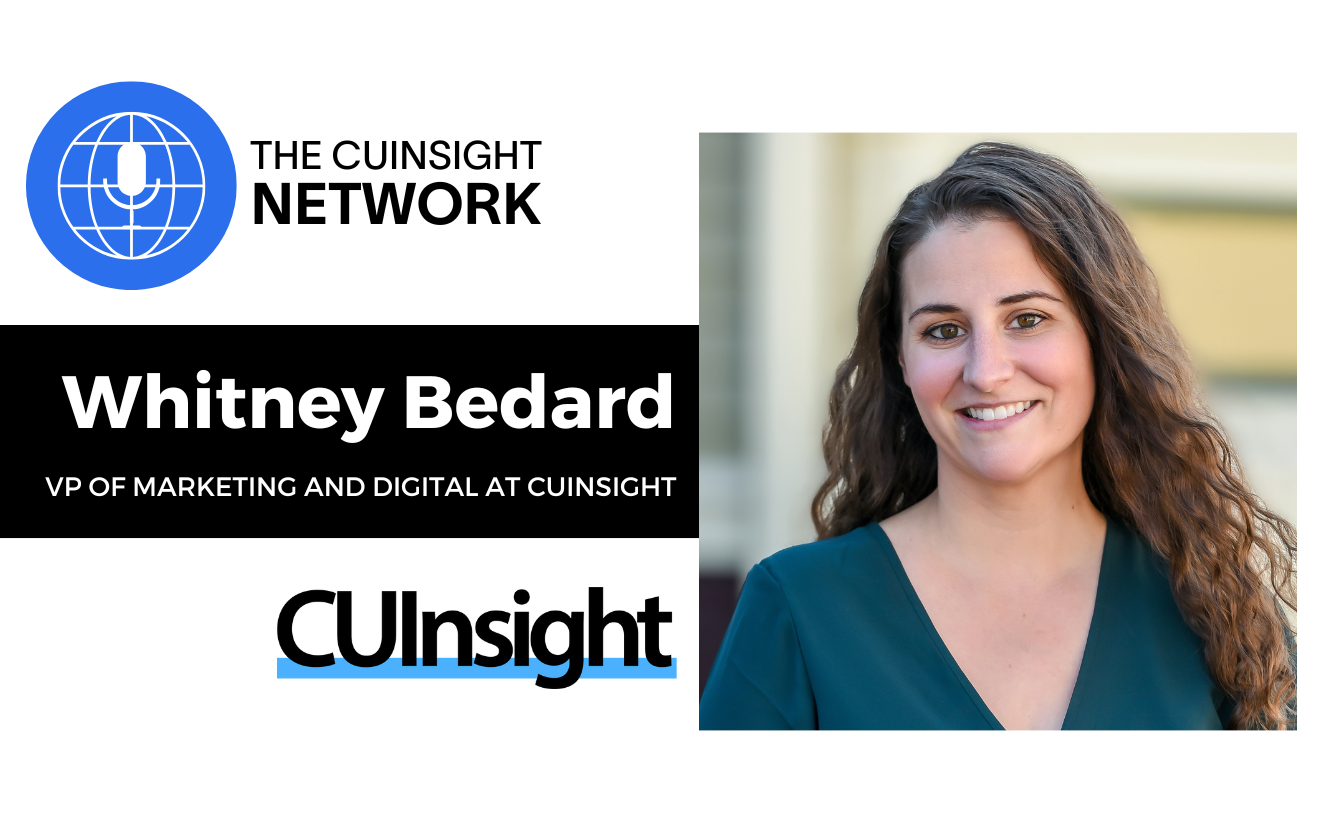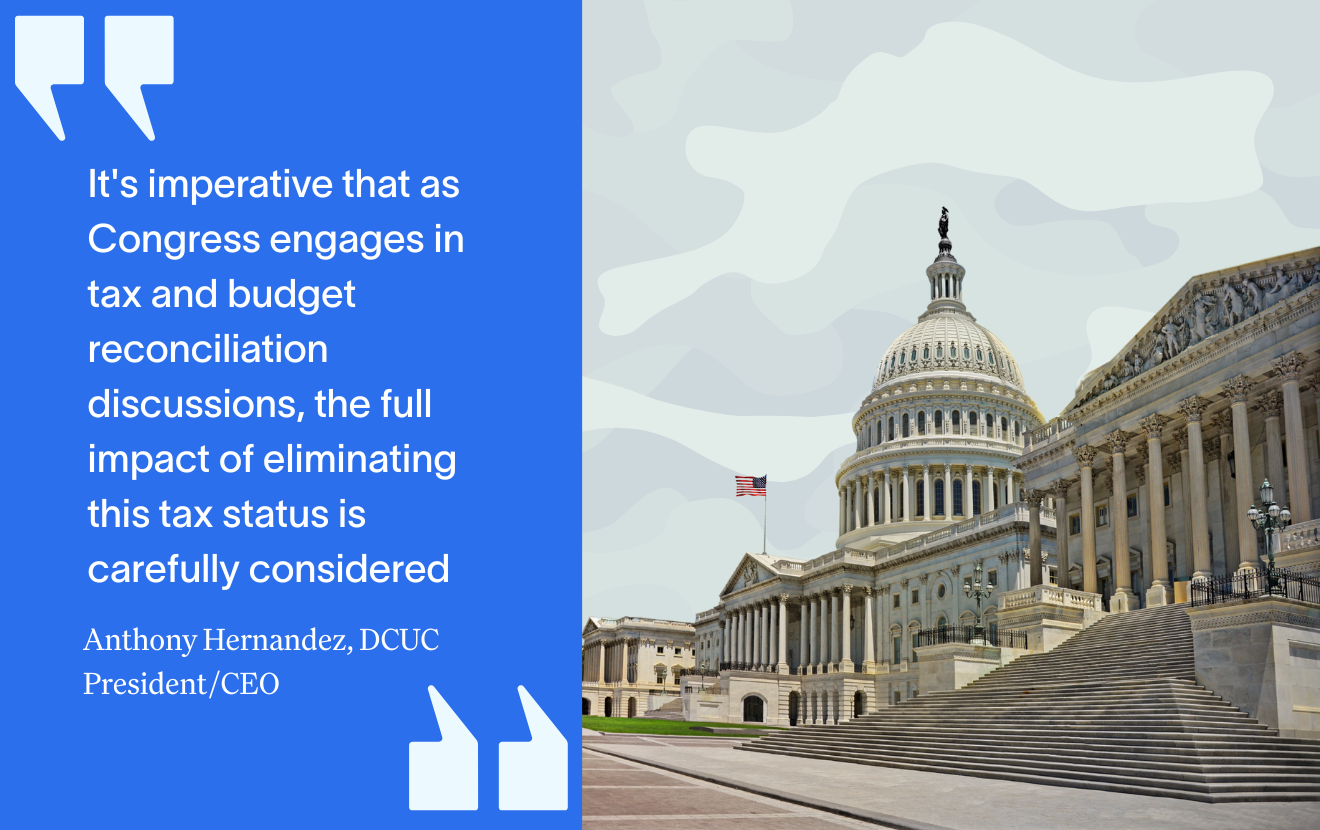When I look at the Twitter accounts of some credit unions, I see a variety of posts that may or may not apply to any one audience on that given channel. I also see some credit unions treating all of their social channels the same. If you’re sharing the same posts on your Twitter account that you are on your Facebook account, you may be missing out on an opportunity to grow distinct audiences on each social network.
The first thing to remember is that different audiences use different social channels for different reasons. This can be easily proven using Google Analytics or your website’s analytics package, as we’ll see below.
If you’ve been sharing content on your social channels and linking back to your site, then Google Analytics is a great way to learn more about the people you’re attracting to your website from each social network. Here are some quick steps to help you understand the audiences you’re growing across your social outposts and bringing back to your site.
Alright so this may sound a little intimidating, but it’s a lot easier than you might think.
Learn More About Your Audiences with Google Analytics
The first step in building any kind of insight from Google Analytics, is to set the date range. For this, you should think about setting the date range back a year or two. Chances are that you’re not driving hundreds of people to your website everyday from Facebook, Twitter, Instagram or YouTube so setting a wider date range will help you collect more visitor information. I’ve set the date range to the beginning of the year as you can see below.
When you’ve set your date range, then look to the left hand navigation menu and click on:
Acquisition => All Traffic => Channels
Once you’re in the Channels Report, which is one of my favorite reports, you can click on “Social” and you’ll be able to see the traffic to your website from your social channels. From here, you may click on any individual social channel.
I’ve started with Twitter and now that I’m focused only on the web traffic coming to my website from Twitter, I can click on the “Secondary Dimension” button to learn more about the audience we’ve created on Twitter.
Sidenote: The Secondary Dimension feature on Google Analytics is an easy way to start digging into your web analytics to pull ou t insights. If you’re unfamiliar, then here is some more information from Google.
In a nutshell, setting a Secondary Dimension will allow you mash up two attributes of your visitors, traffic sources or onsite behavior. In this case, we want to learn more about people coming from Twitter, like how old they are, for starters. All you have to do is click the Secondary Dimension button on any report and select any dimension. In this case, we’ve selected “Age” as a secondary dimension. “Metro” and “City” are other nice ones, especially if your branch network spans multiple metropolitan areas or cities.
You can see from the graphic above that our site’s biggest segment of visitors are between the ages of 25 to 34. If you add our fifth largest segment, 18 to 24-year-olds, it becomes obvious that we’re driving a larger number of Millennials to our website from Twitter over the past year than any other segment.
With this information in hand, now we’ll need to find relevant content for this age demographic to share on Twitter. If you have quick access to your member data, then you have a leg up knowing the types of products that this age demographic may be interested in... I f you don’t have quick access to your member data, then we should talk.
For the purpose of this example, let’s look for information related to student loans, a topic that is on the minds of many millennials.
Use Google News to Find Relevant Content for Millennials
You know that you’re driving a millennial audience to your website from Twitter, so how do you feed the beast by continually supplying this audience with relevant content? After all, there are only so many hours in the day, and you likely don’t have time to create original content everyday.
Enter Google News.
If you’re not familiar with Google News, you can find it a couple different ways. I personally think that the easiest way is to simply Google the term “Google News.” However, if you want to skip a step, you can also find a “News” link from any Google Search. So you could just search for the term you’re looking to find content on, and then click the “News” button from the search results to go right into Google News.
Once you’re in Google News, always make sure that you have quotes around the topic you’re looking for. You’re going to want to do this so you know that Google knows the specific topic you’re interested in finding news about. It cleans up your results for sure.
Google will provide results for recent articles, but you can get even more specific by clicking on the “Search Tools” button and then on the word “Recent.” A drop down menu will be displayed that will let you select the exact time frame you’d like to see news results from. My favorite is to select last month, but you can set any time frame you’d like or even make a custom time frame, which may be helpful for certain topics.
For extra insight into a given topic, I like to open up another tab or two and search for a different keyword phrase related to the same topic. For example, conducting Google News searches for the terms: “student loans,” “student debt” and “student debt relief” can provide varying results around the same topic giving you a ton of insight to share with your audience.
Read through the articles that capture your attention and then either bookmark them or submit them to your social content queue in tools like Buffer or Hootsuite.
Taking Things to the Next Level
Student loans are just one topic that millennials may care about. Using this same technique for other topics like “auto loan rates” or “mortgage rates” can help you build a hyper-tailored social feed of content that meets the needs of any specific age demographic.
Building a specific audience on a specific social channel ultimately gives you the ability to promote targeted offers to them that link back to your site. This, in turn, allows you to easily monitor how effective each social channel is at driving leads to your offers.
It all starts with content and the key takeaway is to always be adding value.