You may be promoting your auto loan rates this summer and want to stand out from the pack. Why not promote your rates against a car that hundreds of thousands of people are searching for on a monthly basis? That’s right, I’m talking about promoting an auto loan campaign around a specific make and model of an automobile that’s popular in your metropolitan area.
Wait, that’s too hard and I wouldn’t even know where to start…
I used to think that as well, but I discovered that you can put together a highly targeted campaign using some free tools that Google provides for everyone. Once you understand how to use these tools in a sequence, you can come up with a highly targeted campaign super quick.
Here’s how.
Get Started with the Google Keyword Tool in AdWords
I like to start with AdWords, because it provides a great overview of search volumes. So go into your AdWords account first. If you don’t have a Google AdWords account set up, go here and get one setup. AdWords is where you can get ideas, and instantly begin to understand the way people are already searching for your products and services. For this project, I started looking at a couple basic terms, like “auto loan” and “car loan” and analyzed what came back.
Like I mentioned, Google will show you the monthly volume of searches associated with each keyword, so you get an idea of the way people look for things online.
I noticed that the monthly search volume was under 100,000 per month for both the terms “auto loan” and “car loan”. So my next step was to sort on the Average Monthly Searches column in the other results that Google returned, and that revealed a couple of gems.
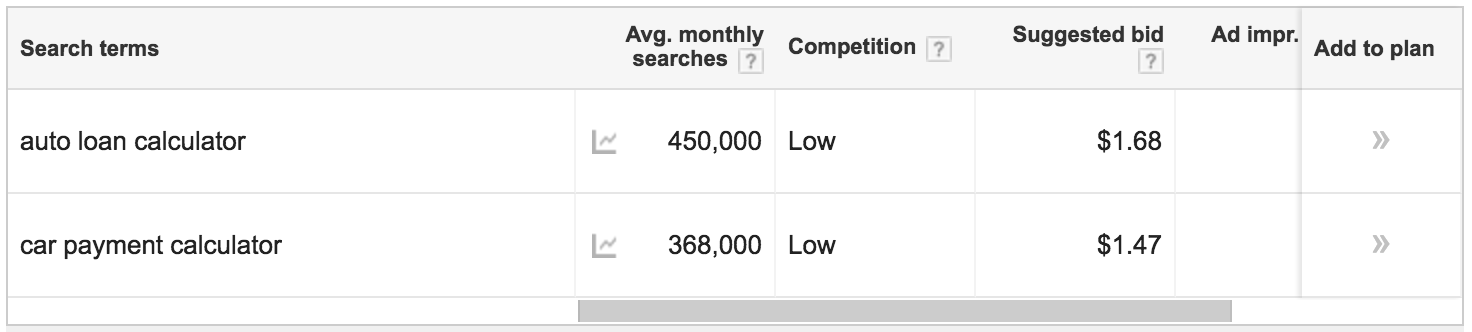
Results shown from Google’s Keyword Tool in AdWords
I landed on the keywords “auto loan calculator” and “car payment calculator” for two reasons. The first thing that jumped out was the monthly search volume. It seems like a lot of people are searching for online calculators that will help them understand what their payment will be if they buy a new car.
That leads to the second reason I like both of these terms. They imply intent. If a person is calculating out what their payments will be, it indicates that they’re well into the purchase decision making process.
Now that we’ve burned a couple minutes and found a couple keywords that we like, we can go to the next step.
Cruise over to Google Trends to Find Related Searches
We now know some terms that hundreds of thousands of consumers are searching for each month. The next step is to find out what these people are also searching for, before and after they search for a car payment calculator.
To get started, type your search terms into Google Trends and make sure to specify that you’re interested in searches within the United States. You can also, specify a timeframe that you care about. By default, Google Trends will show you search data back through 2004. I typically go back two years, but feel free to experiment and find something that works for you.
Once you get everything entered, you’ll immediately see how your keywords relate to each other over time. However, scrolling down will show you something even cooler. Google Trends shows you related searches to your initial keyword. Related Searches isn’t the primary feature of Google Trends, but it is where the free tool really steals the show for what we’re trying to accomplish here.
In this case, we learned that people searching for the keyword, “car payment calculator,” are also searching for the exact makes and models of cars they’re interested in buying. Now we’re getting somewhere, right? Specifically, people calculating car payments are also looking for these kinds of cars:
- Jeep Renegade
- 2016 Honda Civic
- Tesla Model 3
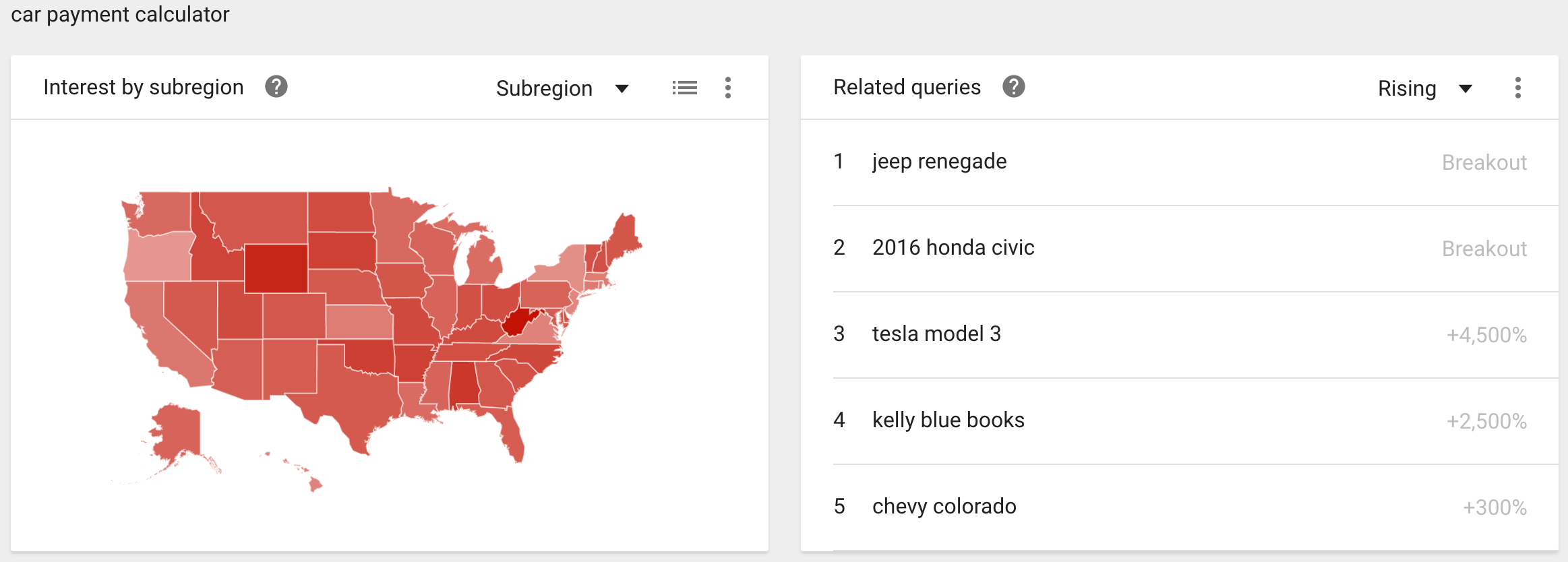
Results shown from a Google Trends search for the term “car payment calculator”
It gets even better. If you click any of the cars listed, you’ll go to the Google Trends page for that search query. So clicking the related query, “jeep renegade” will take you to a Google Trends page related to the search term “jeep renegade.”
Now we’re going to want to look at the subregions, or states, people are searching for Jeep Renegades. It looks like the Jeep Renegade is most popular in West Virginia, relative to the other 50 states. Keep in mind that this is not a representation of an absolute number. What Google Trends is showing us is the relative popularity of the search term, “jeep renegade.” So a higher concentration of people in West Virginia are searching for Jeep Renegades than in every other state.
To recap, we’ve deduced that people who are searching for Car Payment Calculators are also searching for Jeep Renegades. We’re now able to know that the highest concentration of those people live in West Virginia, with the next highest concentration living in Michigan and then Wyoming, etc.
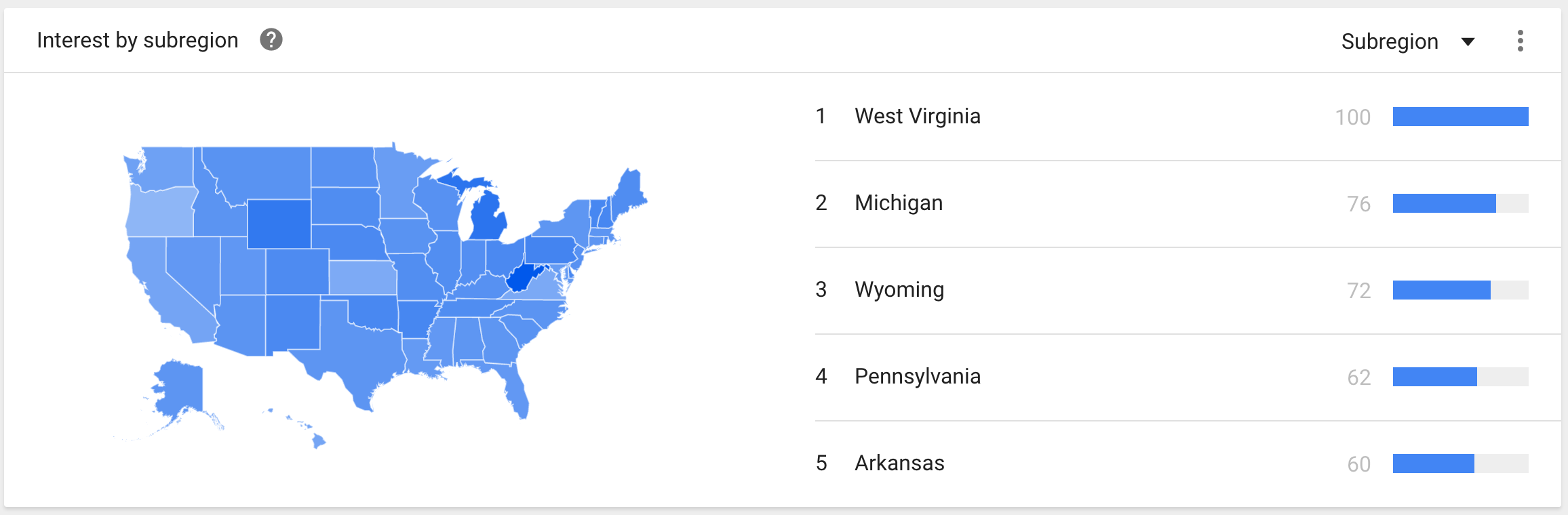
Results shown from a Google Trends search for the term “Jeep Renegade”
Get this, you can click on any state in the map and get to the next step.
Let’s look at West Virginia, for example, because it has the highest concentration of searches for Jeep Renegades. If you’re a banker in West Virginia, the next thing you probably want to know is, where in West Virginia are these searches taking place? Google Trends has got you covered.
Clicking on West Virginia reveals the metropolitan areas within the state with the highest concentration of Jeep Renegade searches, relative to each other.
Can you believe that you have access to this kind of intelligence for free?
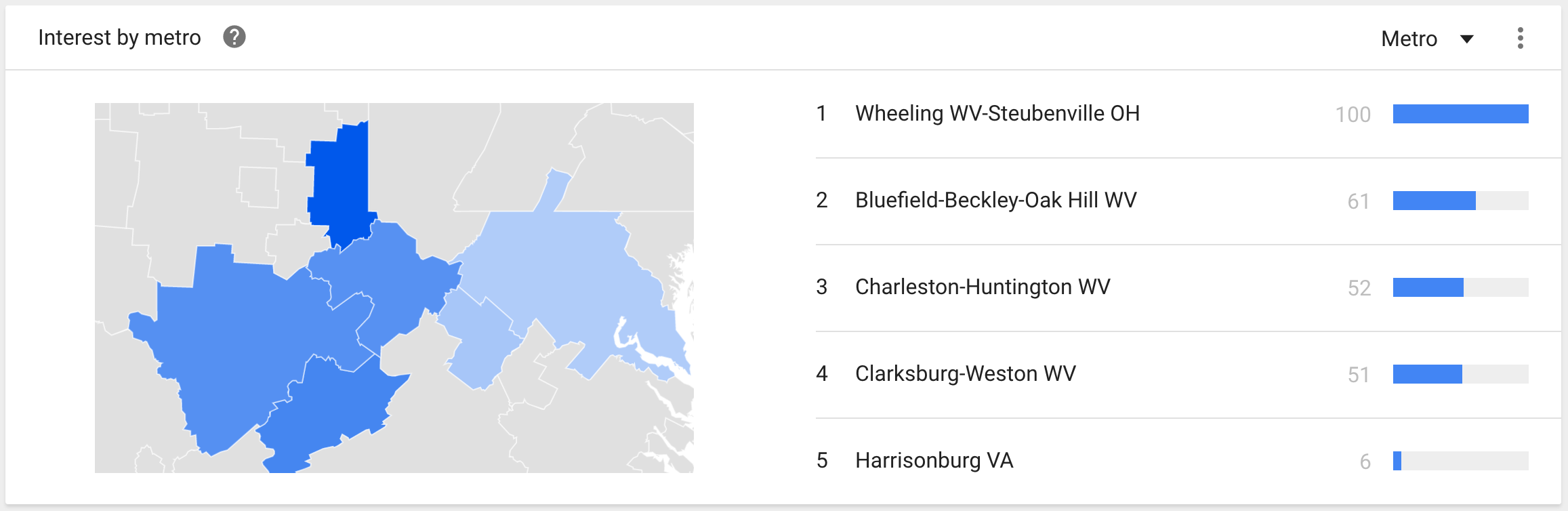
Results shown from a Google Trends search for the term “car payment calculator”
If you’re a bank marketer with branches in any of these metropolitan areas, you know what your next move needs to be, right? Throw a picture of a Jeep Renegade in an email and postcard campaign and get it approved through compliance.
Here’s how Google can help with that as well.
Find an Image with Google Image Search
Where can you find a royalty free image of a Jeep Renegade? I’m glad you asked. There are plenty of sources that will take your money in exchange for an image. But my first stop is always Google Image Search, because you can find a number of royalty free images that you might be able to use in your promotions.
Just type in the make and model of the car you’re looking for in Google Image Search to find all of the images Google has catalogued. From here, you’ll want to click on the word “Search Tools” underneath the search bar. Then click on “Usage Rights” and select “Labeled for Reuse.”
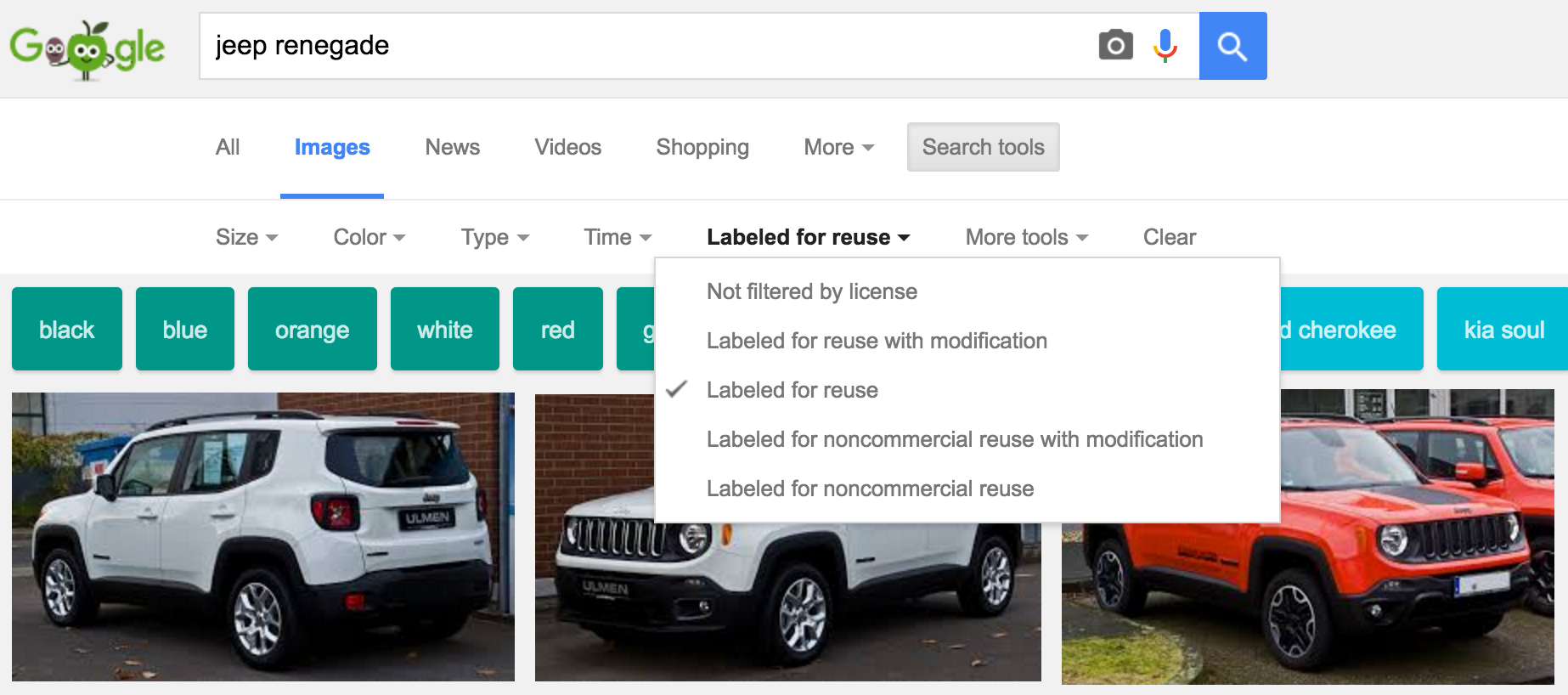
Google Image Search will return images that have been labeled with Creative Commons licenses. This means that you may use them as long as you follow the proper attribution instructions. You’re always free to pay for an image, if you don’t like this approach... but at the very least this could also be a quick way for you to mock up a design, so that you may get the compliance review process started.
Scroll through the pictures until you find one that you can work with, and remember to make sure that you follow any attribution instructions related to the photo you select, if you decide to move forward with it.
I found some great photos of Jeep Renegades that could be used in a promotion mock up with a little cropping. Here’s the one I went with:

“Jeep Renegade” by ilikewaffles11 is licensed under CC BY 2.0
Create a Promotion with Google’s Nik Collection and Google Fonts
My next step is to get into my favorite image editing solution to do some cropping. I personally prefer the Adobe Creative Suite, but I understand that may not fit in your budget. Not to worry. If you don’t have an image editing solution or you don’t want to pay for one, Google is there for you, once again.
It turns out that Google has made their $149 image editing suite, Nik Collection, absolutely free. This means that, with a little bit of effort, you can make professional quality promotions using nothing but free tools.
This part probably took the longest, but with some creative cropping, and use of a free Google Font, Ubuntu, I was able to come up with this design:
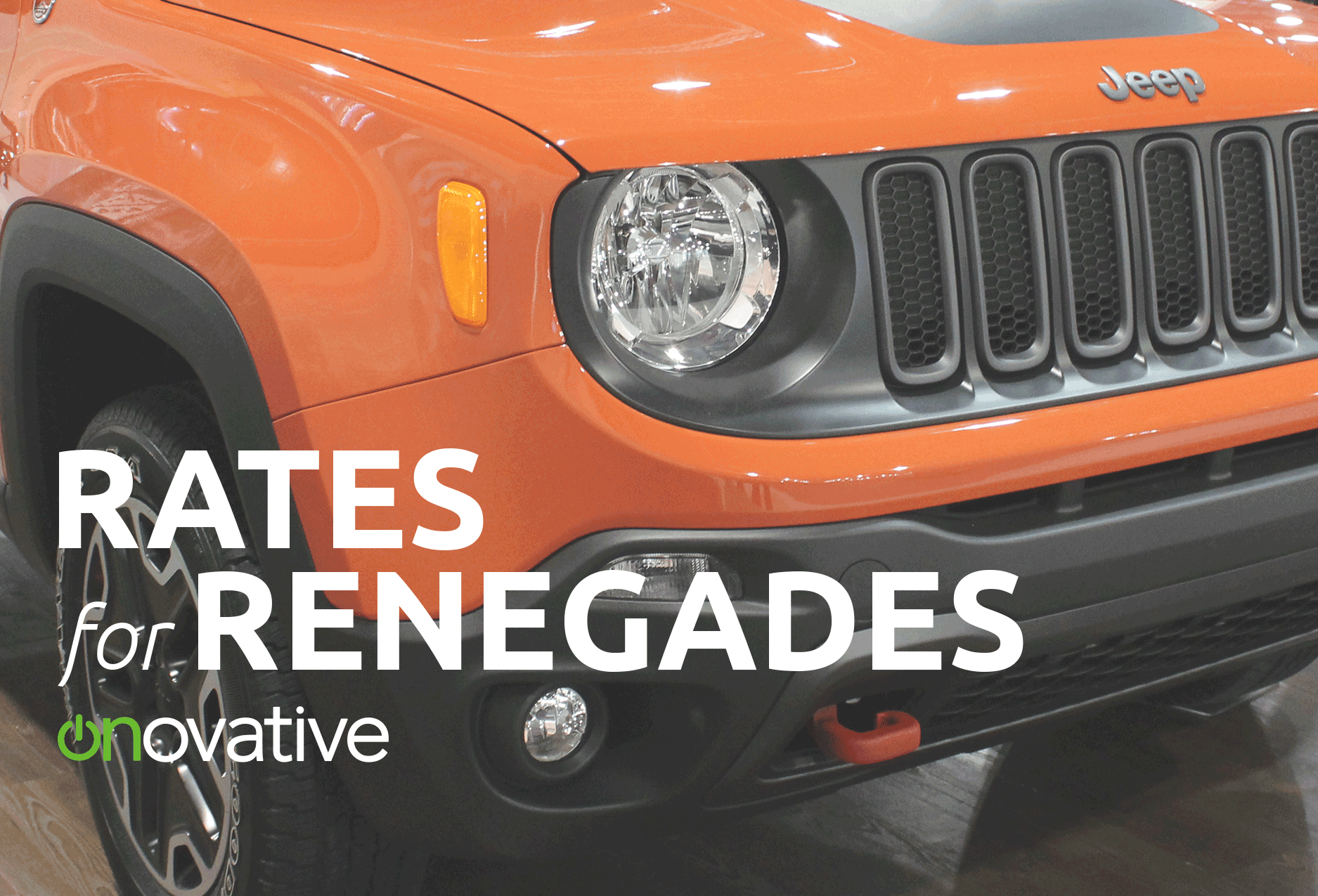
Find Your Audience with Google Search
Alright, so we’ve discovered the kind of car that people are searching for in our metro area. We’ve also come up with a campaign image and tagline for this promotion. The last step is to figure out who to include in our campaign.
Google Search is perfect for this last task.
I typed “jeep renegade demographic” into Google Search and the first result that came back was an article from Forbes, a respected source, so I clicked it.
According to the article, Jeep Renegades are perfect for college kids, small families and empty nesters. Clicking through to the other sources that were returned from my initial search, I found out that Jeep is targeting younger buyers with the Renegade.
Boom!
We now have a targeted campaign that can speak to millennials about something we believe that they’re interested in searching for on a monthly basis. So there you go. In about an hour, you’ve created a targeted campaign using nothing but six different, free tools from Google.
From here, you can pull a report from your Core Banking or reporting system of choice, and build an audience of everyone 18 to 35 years in age and send them this promotional campaign that you threw together.
Commercial Alert: Using our all-in-one communication platform, Core iQ, can make building an audience and sending out targeted communications extremely simple.

For bonus points, test this targeted offer against your standard auto loan campaign and learn if it is better at driving auto loan applications, loan approvals and loan revenue. Then repeat the process for other account holder segments.
#winning







